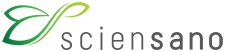Frequently Asked Questions
Here you can find the answers to the most frequently asked questions. For more information please reach out to our support by using the contact information below.
The eID is an electronic proof of identity (with chip) with which you can carry out electronic transactions. You can use the eID for:
- Identification at different authorities
- Signing electronic documents
- Securely logging in to online public services
What are the eIDs?
Currently, there are 3 types of identity documents with which you can carry out the above mentioned electronical transactions.
- the electronic identity card for Belgian nationals over 12 years old
- the Kids-ID, for Belgian nationals under 12 years old
- The electronic foreigners card
To use the eID software, you need to do so in combination with a suitable card reader.
To install the eID software, please got to the download page and follow instructions there.
The PIN code is a code that gives access to the secret keys on the card. You can change this code in the eID Viewer.
The PUK code is a code that you must use when you have lost or forgotten your PIN code. You must then take this code to your city or town hall to have your PIN code changed.
You can find these codes in the letter that you receive when you have renewed your eID or have requested an eID.
There are several certificates on your eID, but there are only two certificates that you will really use:
- You need the authentication certificate when you want to log into an online government service, such as TaxOnWeb.
- You need the signature certificate when you want to digitally sign a document.
These certificates contain information about your identity, such as your national registry number, and a public cryptographic key. You can see this key as a secret code that links your identity to your eID. To ensure the authenticity of the certificates, they are digitally signed with a certificate from the government.
There is also a certificate from the National Register on your eID. This certificate proves the authenticity of the personal data on the eID.
If you still have questions related to eID, you can find more information and documentation on the official eID website.
If you have problems logging in, please contact our support by using the contact form below.
itsme® is an app that allows you to safely, easily and reliably confirm your identity and approve transactions. Log in anytime anywhere with one single code? This is now possible with itsme on your mobile phone.
Anyone over 18 years old who has a Belgian eID, a Belgian SIM card and a mobile phone can create a digital identity with itsme®.
In order to use itsme®, you must first download the app in the App Store or Google Play. Then, you must connect your ID data to your itsme® account. This can be done in two ways:
- Via our partner banks: Belfius, BNP Paribas Fortis, ING, KBC
- Via the itsme® website using your eID and your eID card reader
To be able to use itsme®, you first have to download the itsme® app from the App Store or on Google Play. You then have to link your identity data to your itsme®account using your eID (electronic identity card) via this link.
Follow the steps on our website:
- Enter your mobile phone number and email address. Confirm your details.
- Insert your eID card in the card reader. Validate your identity data. For this step, it is essential to install the Connective software or plug-in and that of your card reader if this has not yet been done.
- Sign the itsme® contract with your eID by entering your PIN code
- Your identification token (6 characters) will be displayed on your screen
Now follow the steps in the itsme® app:
- Enter your mobile phone number.
- Enter your identification token (6 characters).
- Enter the verification code (5 figures) received by text.
- Choose your 5-figure itsme® code and confirm your code.
If your telephone supports Touch ID, you can easily activate it if you wish.
The PIN code of your eID (electronic identity card) was sent to you by post.
If you no longer have this letter, please request a new code from your commune or via this link.
Install the ‘Connective’ software or plug-in. Click here and follow the steps to install the plug-in.
The following browsers are supported:
- Windows: Internet Explorer, Mozilla Firefox and Google Chrome
- Mac OS: Safari, Mozilla Firefox and Google Chrome
If necessary, install the eID software of your card reader. You can download the software from the federal portal.
An identification token is a code of 6 characters that you need to connect your ID data to your digital ID. You can request a token by registering on the itsme®website using your eID or at one of our partners: Belfius, BNP Paribas Fortis, ING, or KBC.
The verification code to create your itsme® is sent to your mobile number via SMS. Did you not receive a verification code? Please check if you have correctly entered your mobile number or restart the registration.
No. The security model by itsme® revolves around the unique combination of your SIM, your mobile phone and your itsme® code. That's why your account will only work on 1 mobile device.
You will receive a notification in your app when your SIM card is technically ready to be connected with your itsme®. As soon as your SIM card is up-to-date, you will be able to establish the connection and access all functionalities of itsme®.
This link is easily established:
- Confirm the link with your SIM
- You get to see a verification code on your screen. Remember this code
- Enter the verification code in your app
- Confirm the link with your itsme® code